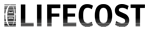Install the LiVeNice badge on your blog or web site to show the latest updates from you and your friends!
Things to try
- Click an avatar and the badge will refresh with that user's timeline
- Click a nickname to open a user's profile in your browser
- Click a notice's timestamp to view the notice in your browser
- @-replies and #tags are live links
Installation instructions
Copy and paste the following JavaScript into an HTML page where you want the badge to show up. Substitute your own ID in the user parameter.
<script type="text/javascript" src="http://identi.ca/js/identica-badge.js">
{
"user":"kentbrew",
"server":"identi.ca",
"headerText":" and friends"
}
</script>
Valid parameters for the badge:
- user : defaults to 7000 (@kentbrew)
- headerText : defaults to empty
- height : defaults to 350px
- width : defaults to 300px
- background : defaults to #193441. If you set evenBackground, oddBackground, and headerBackground, you won't see it at all.
- border : defaults to 1px solid black
- userColor : defaults to whatever link color is set to on your page
- headerBackground : defaults to transparent
- headerColor : defaults to white
- evenBackground : defaults to #fff
- oddBackground : defaults to #eee
- thumbnailBorder : 1px solid black
- thumbnailSize : defaults to 24px
- padding : defaults to 3px
- server : defaults to identi.ca
Licence
Identi.ca badge by Kent Brewster. Licenced under CC-BY-SA-3.